eCtune new version update problem
Moderator: Gaskleppie
-
97 teg
- Posts: 20
- http://phpbb3styles.net
- Joined: Thu Feb 28, 2008 9:32 pm
- Location: ny
eCtune new version update problem
Hi I'm having problems opening the new version of eCtune after i received and email in the mail from Calvin stating to do a Force update from the start menu in order to use the new version. I did the force update and it updated fine but when i click to open ectune i get an error saying that i have to install net frameworks 2.0 and or 3.5. I have frameworks 2.0 and 3.0 already installed on my laptop. I tries to install 3.5 but im getting an error every time i try and do the update. Has anyone encountered this problem and found a solution? PS eCtune was working fine on my laptop before the new version came out. Thanks
H-tech
- JaredKaragen
- Posts: 1504
- Joined: Fri Nov 23, 2007 4:00 am
- Location: Bay Area, Ca
- Contact:
That would be an issue with the .net installation and possibly your computer; you might want to see MS help forums unless you can be more specific about the error(s)... I am still trying to get .net3.5 to install on WINE, but ti does not have the compatibility checks for it to install proper.... working on it though =) .net 1.1 runs on Linux though =) Hope you figure it out! make sure you get the .net 3.5 redist from the MS website.
95 Sol Si : D16z6 : TD04H-13C 74 Civic 1200 : 100% Stock
- Gaskleppie
- <font color=gray>Site Admin</font><br><font color=green>eCtune Authorized Tuner</font>
- Posts: 1263
- Joined: Tue Apr 03, 2007 11:22 am
- Location: Netherlands
- Contact:
-
Dodo Bizar
- Posts: 49
- Joined: Tue Jul 17, 2007 3:20 pm
- Location: Netherlands
The message says 2.0 is also good, that is confusing... btw installing 3.5 is a little disaster. My laptop only succesfully installs from microsoft self, the auto install fails and my 2nd system, a pc, simply can't install 3.5 because I don't have Pro SP2 on it, but Pro. So no more widescreen eCtune log analysing for me  . But on the laptop, it did work... and worked good I believe.
. But on the laptop, it did work... and worked good I believe.
- calvin
- <font color=gray>Site Admin</font><br><font color=green>eCtune Authorized Tuner</font>
- Posts: 4816
- Joined: Tue Apr 03, 2007 10:16 am
- Location: Paramaribo, Suriname
- Contact:
SP2 can be installed on home edition too. .Net framework 3.5 should always install. otherwise your os has a problem. For that i refer you to ms support. But baseline eCtune won't run without 3.5
Regards, eCtune Team eCtune Authorized Tuner Location: Caribbean & Suriname aim:calvinPGMFI skype:ectune We remote connect to your laptop if you have problems. Best support in the world.
Ok I know what the prob was i was trying to install an incorrect version of frameworks 3.5 here is the link to anyone else that made a foolish mistake like i did http://www.microsoft.com/downloads/deta ... laylang=en eCtune loaded up fine. Thanks for all the replies but it was a simple fix
H-tech
- calvin
- <font color=gray>Site Admin</font><br><font color=green>eCtune Authorized Tuner</font>
- Posts: 4816
- Joined: Tue Apr 03, 2007 10:16 am
- Location: Paramaribo, Suriname
- Contact:
I'll write: Verify that you have .net 2.0 and 3.5 installed. If not please goto Microsoft and download/install. Clear?
Regards, eCtune Team eCtune Authorized Tuner Location: Caribbean & Suriname aim:calvinPGMFI skype:ectune We remote connect to your laptop if you have problems. Best support in the world.
- Bindegal
- <font color=green>eCtune Authorized Tuner</font>
- Posts: 752
- Joined: Mon Jun 04, 2007 2:59 pm
- Location: Denmark
mmkay, so both 2.0 and 3.5 must be installed? Maybe this can explain some weirdness I had on a customer laptop the other day. eCtune would load (but with error) , fuel table showed but the fuel graph was replaced by a big red X or something. I knew we would be offline, so I had downloaded the full dotnet 3.5 redist version in advance... but not 2.0 . /Allan
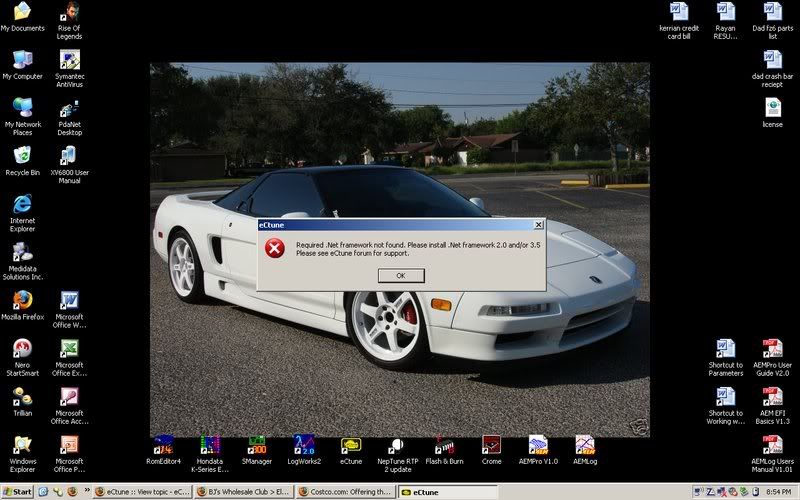 why would the previous version of the program work and now the update doesn't? I am running xp professional [/img]
why would the previous version of the program work and now the update doesn't? I am running xp professional [/img]