Ok, I was about to make a few changes to my cal when presto! The tables window dissipears. So, what do I do? click the button up top to reveal it and there are no scroll bars, and nothing pops up. Strange right? It pulls a Hudini and completely goes away. Now; I then clicked the Parameters window and the scroll bars popped up and I see this:
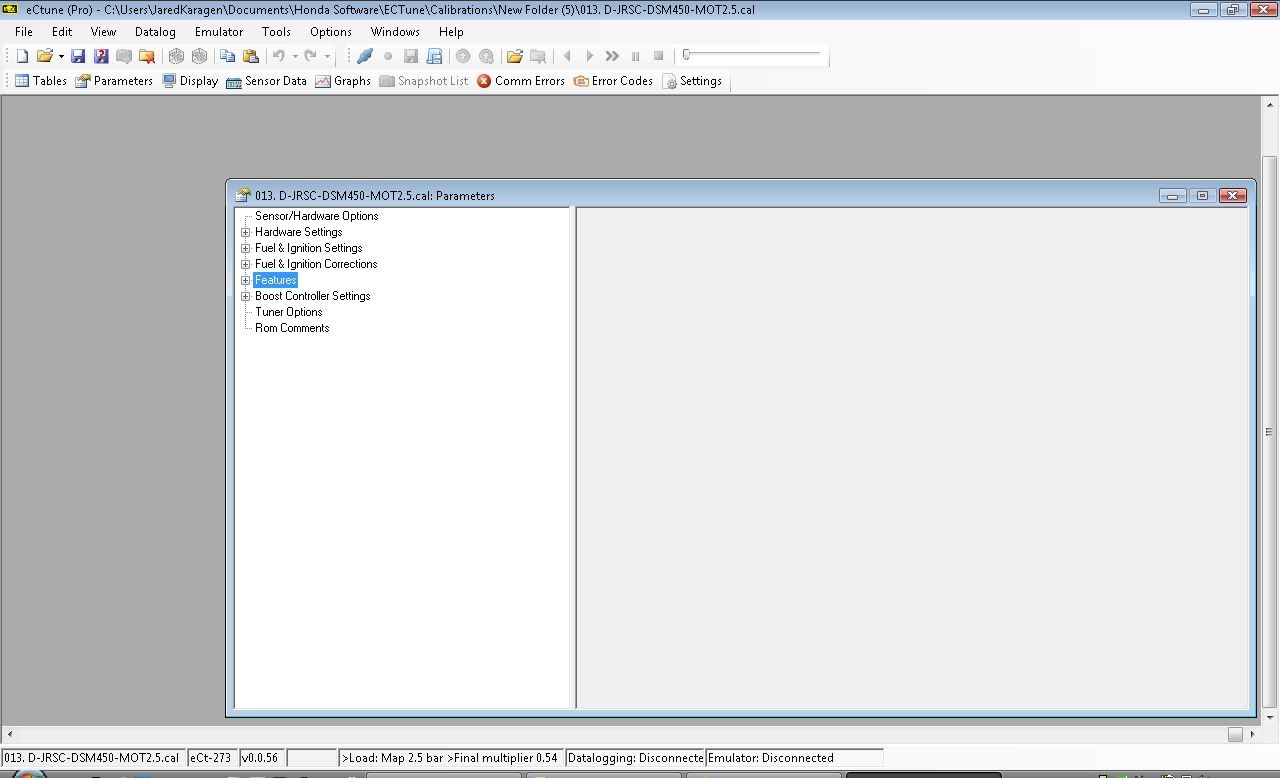
If I drag that scroll bar at the bottom all the way to the left, or even click on the area to effectively go \"page left\": The parameters window dissapears (because it's location in the parent window is all the way to the right); but I can not find the tables window, or the sensors pane, etc.... they are gone. All of the windows that were open at the time of the alien abduction are gone. Now; get this the scroll tab stays all the way to the right... won't acknowledge I am scrolling left. Here is a pic of that:
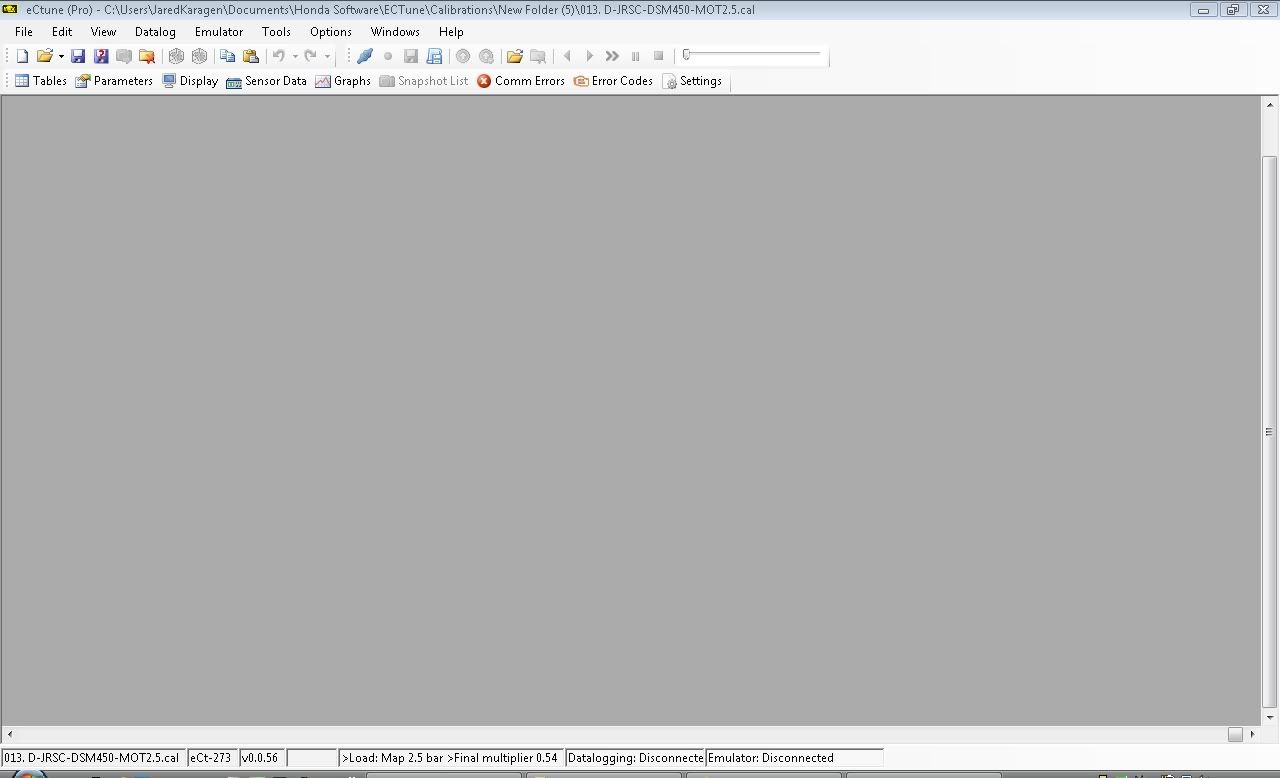
Now, If I click and drag the slider to scroll right, I end up back where I started. Now, I close eCtune; load it again, and now I see this:
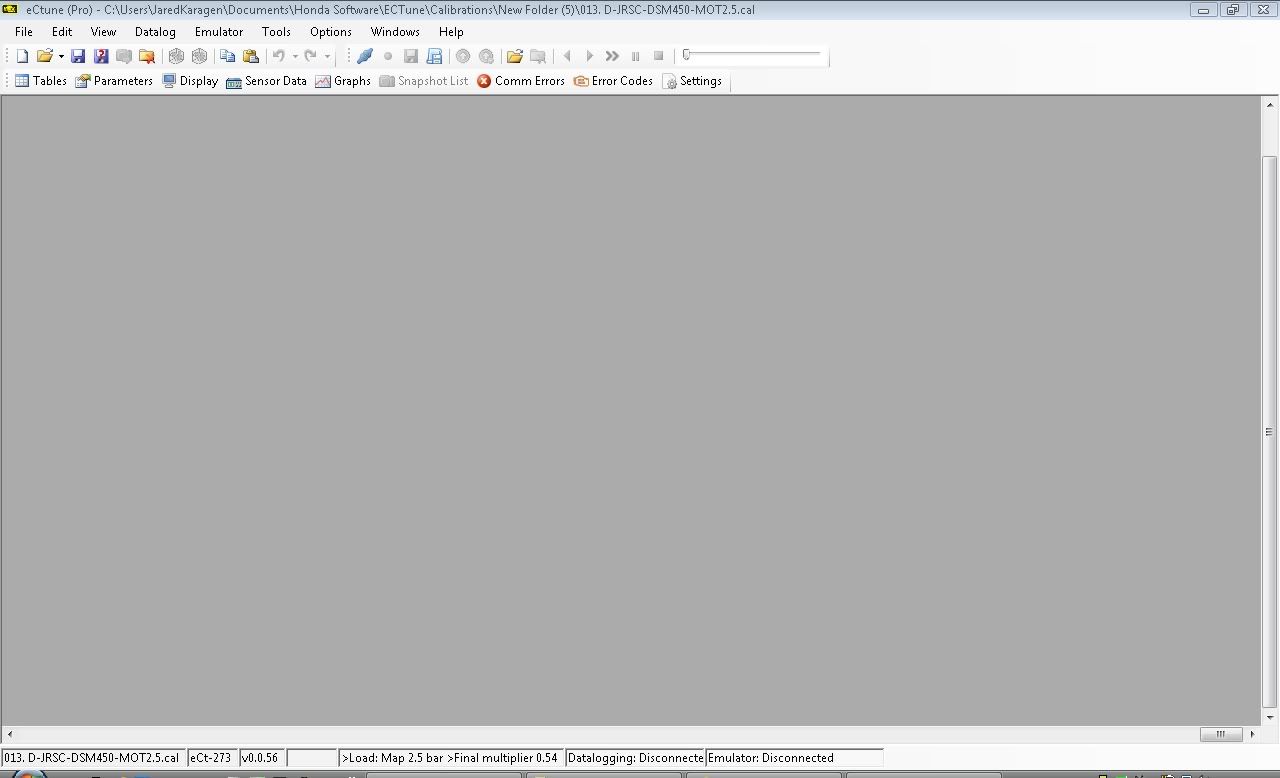
Notice the scroll bar at the bottom? This is the second time this has happened; I can't produce a step that caused it, because, really, I didn't do anything but move the mouse around and click once to change a fuel value and presto; it all dissipeared. Now, specifically where I clicked was on the 2D graph of the fuel map, I was clicking to drag over a selection. Second bug: I get this error about 75% of the time after I click \"stop recording\" when logging:
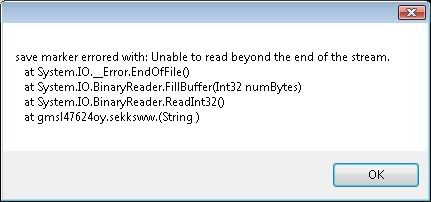
No clue why; it's been doing it for a while, but no specific steps can be found to reproduce. I'm not asking for a miracle on these errors; but thought I would make them public because I am pulling my hair out trying to figure out the steps to reproduce.
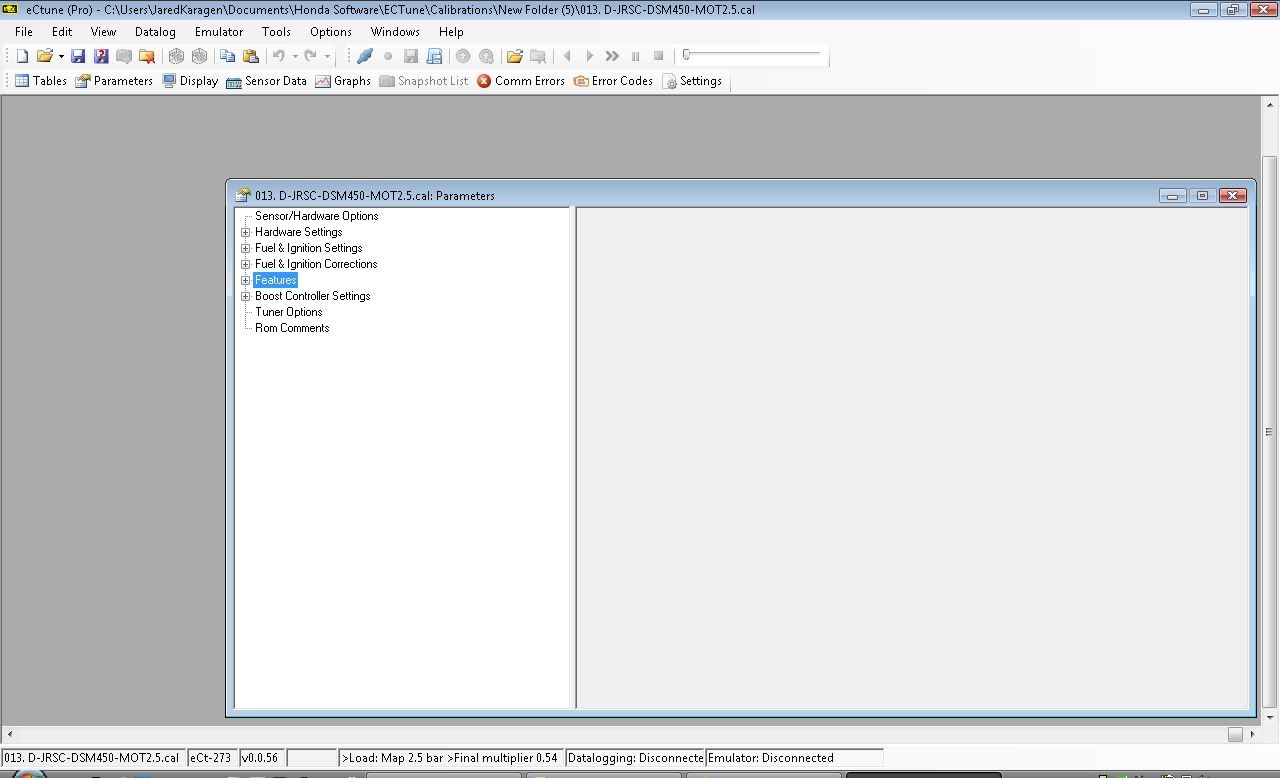 If I drag that scroll bar at the bottom all the way to the left, or even click on the area to effectively go \"page left\": The parameters window dissapears (because it's location in the parent window is all the way to the right); but I can not find the tables window, or the sensors pane, etc.... they are gone. All of the windows that were open at the time of the alien abduction are gone. Now; get this the scroll tab stays all the way to the right... won't acknowledge I am scrolling left. Here is a pic of that:
If I drag that scroll bar at the bottom all the way to the left, or even click on the area to effectively go \"page left\": The parameters window dissapears (because it's location in the parent window is all the way to the right); but I can not find the tables window, or the sensors pane, etc.... they are gone. All of the windows that were open at the time of the alien abduction are gone. Now; get this the scroll tab stays all the way to the right... won't acknowledge I am scrolling left. Here is a pic of that: 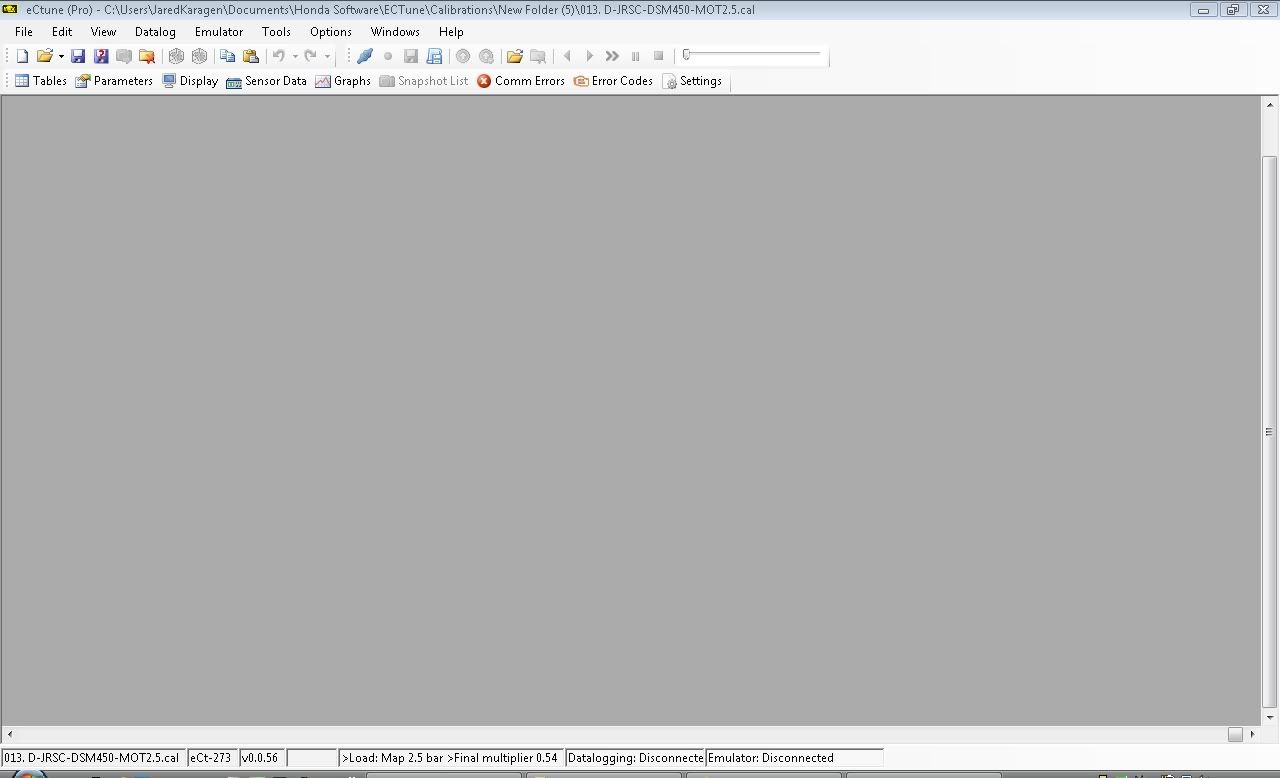 Now, If I click and drag the slider to scroll right, I end up back where I started. Now, I close eCtune; load it again, and now I see this:
Now, If I click and drag the slider to scroll right, I end up back where I started. Now, I close eCtune; load it again, and now I see this: 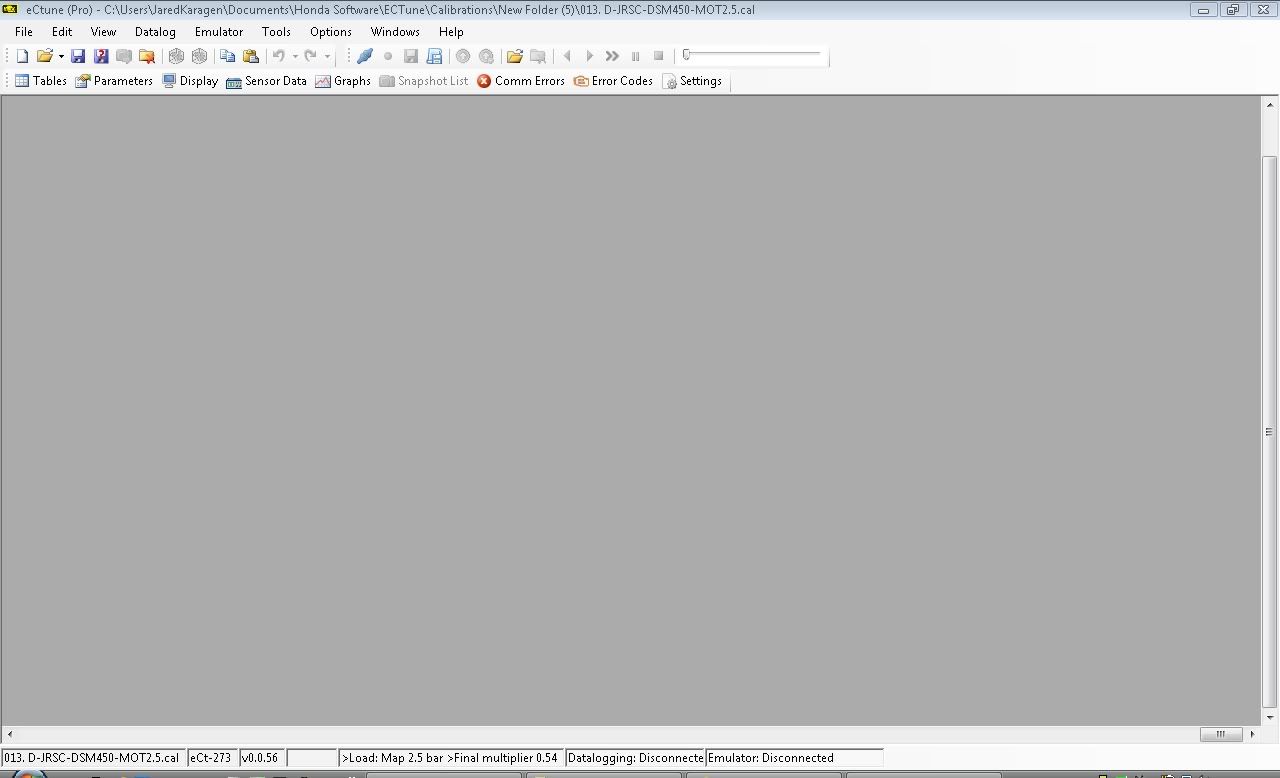 Notice the scroll bar at the bottom? This is the second time this has happened; I can't produce a step that caused it, because, really, I didn't do anything but move the mouse around and click once to change a fuel value and presto; it all dissipeared. Now, specifically where I clicked was on the 2D graph of the fuel map, I was clicking to drag over a selection. Second bug: I get this error about 75% of the time after I click \"stop recording\" when logging:
Notice the scroll bar at the bottom? This is the second time this has happened; I can't produce a step that caused it, because, really, I didn't do anything but move the mouse around and click once to change a fuel value and presto; it all dissipeared. Now, specifically where I clicked was on the 2D graph of the fuel map, I was clicking to drag over a selection. Second bug: I get this error about 75% of the time after I click \"stop recording\" when logging: 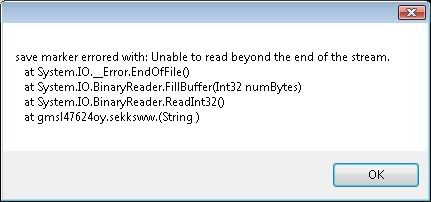 No clue why; it's been doing it for a while, but no specific steps can be found to reproduce. I'm not asking for a miracle on these errors; but thought I would make them public because I am pulling my hair out trying to figure out the steps to reproduce.
No clue why; it's been doing it for a while, but no specific steps can be found to reproduce. I'm not asking for a miracle on these errors; but thought I would make them public because I am pulling my hair out trying to figure out the steps to reproduce.